Tuesday, November 21, 2017
INTRO GIS4043 - Lab 12 Georeferencing, Editing and Arcscene
Reference - use of a source of information in order to ascertain something
In this weeks lab we were tasked with georeferencing a dataset of the buildings on UWF campus with an aerial imagery raster file of the UWF campus. This involved adding multiple control points to reference the unknown raster image to the UWF building feature class. We were then tasked with creating an inset map of a nearby protected eagle nest and create a compound buffer consisting of a 330 foot ring and 660 foot ring around the eagle nest point. I then added another inset to reference where the eagle nest is in relation to the globe. Our second map deliverable involved utilizing Arcscene to recreate the UWF buildings feature class layer in a 3d environment. Building 072 and Campus Lane were highlighted to show created digitized features.Thursday, November 16, 2017
INTRO GIS4043 - Lab 11 Network Analysis and Model Builder
Understanding how to to use the tools you are given is more important than understanding how to finish a job.
In this weeks lab we were tasked with learning the ins and outs to ultimately understand Geocoding and Model Builder in ArcMaps.
The map I created utilizes a number of techniques built upon each other utilizing the geocoder in Arcmaps. The map itself is of Lake County, Florida and highlights an optimal route to take between three EMS sites. The map contains two data frames, the main data frame being the optimal route zoomed in view and the second being a county wide view highlighting the extent indicators for the route and all other EMS sites located within Lake County, Florida.
Geocoding can be difficult because it requires multiple files in order to be used effectively. The first and foremost step was to create an Addresslocator or a compiled list of EMS sites and there locations ready for geocoding imported from the excel sheet$1 file. This process involved manually selecting address locations for a number of sites using the "pick address from map" feature in the network analysis toolbar. Once all addressees were defined and a route was solved my EMS route map was practically finished. Here is the final results.
Thursday, November 9, 2017
INTRO GIS4043 - Lab 10 Vector Analysis
"Vector - A coordinate-based data model that represents geographic features as points, lines, and polygons."
-ESRI
For the last two weeks we have been analyzing and working with vectors and an array of tools and processes for interacting with them in ArcMap. Week 9 had us identifying geodatabases and creating feature class shapefiles, running attribute queries, using the statistic tool in the attribute table, and executing a spatial join to merge attribute table data from two layers into one. Week 10 continued with the theme of vector data manipulation by having us utilize buffer and overlay, identifying the six overlay tools, used to manipulate two features to form a new one, form a singlepart layer from a multipart, and create a map incorporating all skills learned over the two weeks.My map is titled Potential Campsite Locations and is made up of multiple layers overlayed with certain attribute data selected for to create the parameters notated on the map below.
Subscribe to:
Comments (Atom)
Spring 2023 semester wrap up
The spring 2023 semester at UWF has been an eventful one in which I finalized the requirements for my bachelors of science in natural scien...
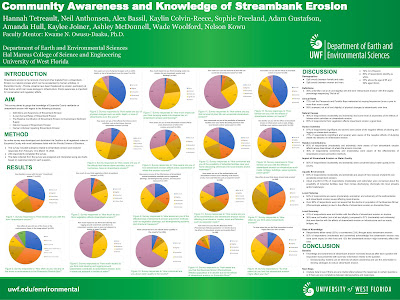
-
Mastering multiple platforms will result in a more precise outcome. In this weeks lab we were tasked with creating a top10 list of our cho...
-
For this weeks Module 6, we were tasked with displaying data for Dade County, Florida in four different classification methods for symbology...
-
For this weeks Module 7 we were tasked with creating a choropleth map for wine consumption in Europe. A choropleth map is a themetic map in ...






