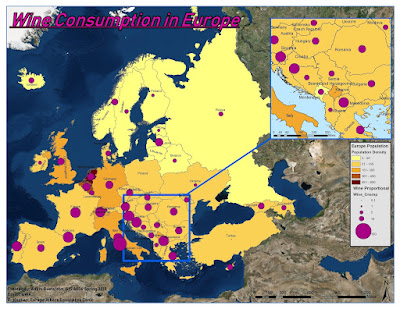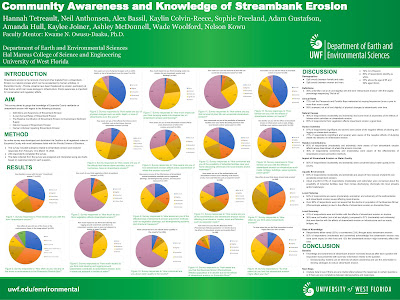The major advantage of dot mapping is that it is an intuitive concept that a viewer with no map experience can comprehend. A quick glance at the legend to confirm the dot symbol representation and a viewer can see on the map where dots are grouped closely and where they are spread apart. These areas would intuitively register as high and low population areas to an individual with no mapping experience. Another advantage is that dot mapping shows how land is used. In the case of a population map high concentrations of dots indicate a highly populated.
Disadvantages to dot mapping would involve the appearance of the dots themselves. Dots that are weighted to low would barely be visible and dots weighted to high would overlap and obscure. Dots can also be misunderstood if a viewer does not acknowledge the legend. A single dot could be understood as being equivalent to a single person in the case of a population dot density map like in this module.