The first part of this module involved completing a 3d Visualization Using ArcGIS Pro course on ESRI's website. This training course gave a great overview of 3d mapping basics and walked me through three exercises involving: Craterlake, Oregon , Downtown San Diego with extrusions rendered as non realistic and realistic from different view points.
A Boston buildings feature file was then extruded to have elevation values. This was achieved by generating random points within the building shapefile (34,300 points), adding surface (elevation) information to those points, and summarizing per building (100 points per
building, 343 buildings). This generated a 3d feautre scene of the cityscape of Boston that was saved as a KMZ file and uploaded into Google Earth Pro.
Importing 3d layers into Google Earth has many useful applications but two that come to mind would be construction projects and delivery routes for businesses. Utilizing Arcgis pro to convert 3d scene features to KMZ files and uploading them into Google Earth would be an easy way to get information out to potential clients or customers that do not have access to gis specific software, such as arcgis pro. Google earth is accessible by anyone for free and has a much simpler user interface learning curve when compared to arcgis applications.
Finally a comparison of Charles Joseph Minard's map-graph was conducted on the original and a 3d representation of Napoleon's march to Moscow. The original shows the decreasing size of the Grande Armée as it marches to Moscow using a clever use of mapping techniques to not only show a geographic representation of where Napoleons army marched to, from Kowno to Moscow, but it also shows a symbolic representation of the size of the army through the use of diminishing weight. When viewed in 2d and 3d these elements are apparent, but 3d presents this information in a more dramatic way. Giving the army route a Z value allows a user to view the decline of Napoleon’s army in weight thickness and in depth, all from a birds eye view. The 3d map definitely pulls off an effective theme but it should be noted that the 2d map presents a far more legible account with more details, such as river names, city names, and temperature all being visible at a glance. I personally prefer the original 2d map by Minard.







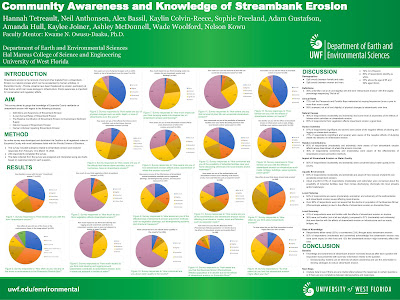



No comments:
Post a Comment