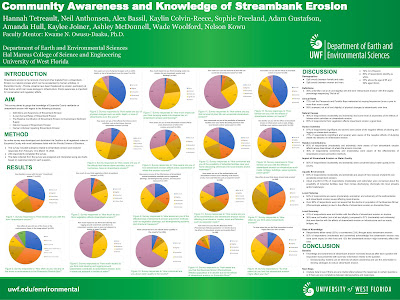A chloropleth mapping technique was used to cartographically represent the lengths of major rivers that flow through the state of Florida as a color gradient with indigo colored segments representing a low length in meters and violet colored segments representing a high length in meters. This data was classified into six classes utilizing the natural breaks (jenk) method as this gave the best and most even distribution of data. This thematic method can be seen applied throughout the entirety of the state of Florida, and across all of Florida’s rivers. A graduated symbol mapping technique was used to cartographically represent the areas of lithographic rock located beneath the topsoil of Escambia County, Florida. This data was classified into 4 classes utilizing the natural breaks (jenk) method as this gave the best and most even distribution of data. This thematic method was restricted to Escambia County only because the size of the graduated circle symbols would have overcrowded the portion of the map showing the entirety of Florida State.
Correlations between Escambia County lithography data and Florida major river data were mapped, assessed, and discussed over the course of this project. Lithography percentages were derived from attribute table data supplied by the USGS and Major River data lengths were derived from attribute table data supplied by UWF. By adhering to Gestalt’s principles of design and ensuring all essential map elements are present and accounted for this bivariate map was created that shows Escambia County lithographic areas represented as graduated symbols and Florida major river lengths represented as a chloropleth color gradient.