Geoprocessing is a framework and set of tools for processing geographic and related data.
In this weeks module 3 for GIS programming we utilized python in conjunction with arcGIS pro in order to perform geoprocessing operations. We began by designing a model in arcGIS pro using the model viewer window. This model was designed in order to clip all soils to a basin layer, select all soils that are designated "not prime farmland", and erase the selected polygons from the clipped soil layer. The following is a screenshot of the model viewer displaying the workflow of the model process.
The result of this model was a shapefile named soil_clip_erase1.shp that displayed all soils within the basin area that are suitable for prime farming. The following is a screenshot of the output shapefile.
The next portion of the module involved designing a script that would add XY coordinates and a 1000m buffer to hospitals.shp while printing success messages, start time, date, and elapsed time. I was able to accomplish this once the workspace and the overwriting of geoprocessing options was established. Adding XY coordinates was a matter of running the acrpy functions copy_managment and addXYmanagment. Print statements were added to display correct success messages, start time, date, and elapsed time. Here is a screenshot of the console after successfully running the script.




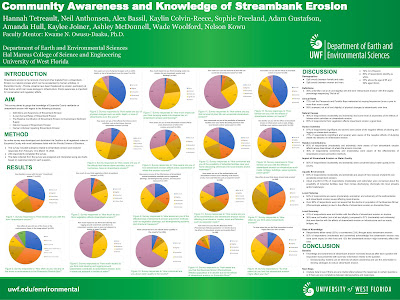



No comments:
Post a Comment