By constructing three cartographic maps a better understanding of Arcmaps and Arccatalog is developed.
The lab presented this week had us tackling not one, but three maps utilizing Arcmaps. At first this task seemed daunting but as I progressed through the lesson, recalling skills learned from past labs, I found that this weeks assignment wasn't so bad.
Essentially building upon one data frame, eventually two, of Mexico is how I finished these three maps.
The first map is a population map of Mexico's states. This map utilized a legend with an increasing quantities rate and corresponding color pattern. This color pattern allows for a quick visual description of the populations of Mexico's states.
The second map is a closer look at the more populated central region of Mexico. This map details more features, than just population, such as primary and major rivers, federal highways, railroads, and ,most importantly, the four most densely populated urban areas in Mexico. These urban areas, Guadalajara, Leon De Los Aldama, Distrito Federal, and Puebla, are color coded red for easy visual distinction. This map also features a legend with advanced symbology elements featuring wavy river symbols, railroad tracks, and a polygon symbol for urban areas. A second data frame was included to show where the central region is located in the whole of Mexico's borders.
The third map highlights the topography of the country. A color gradient was chosen based on visual aesthetics, red for high elevations with a gradient into green for low elevations. A legend was included for numerical values. A second data frame was also included in this map to distinguish Mexico's borders in relation to some of the Earth's prominent continents.
Overall this weeks lab really tested my understanding of skills learned so far in the intro to GIS program and I had a great deal of fun building upon the supplied data files to come to these finished products.



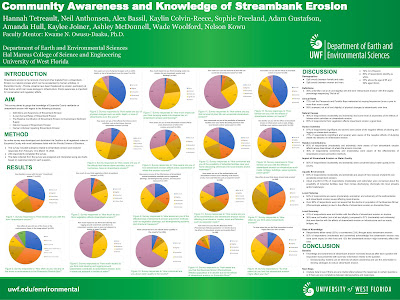



No comments:
Post a Comment